Show视图
Show视图以只读方式显示从API获取的记录。它将记录的实际呈现方式委托给一个布局组件——通常是<SimpleShowLayout>。这个布局组件使用它的子元素(<Fields> 组件)来呈现每个记录字段。
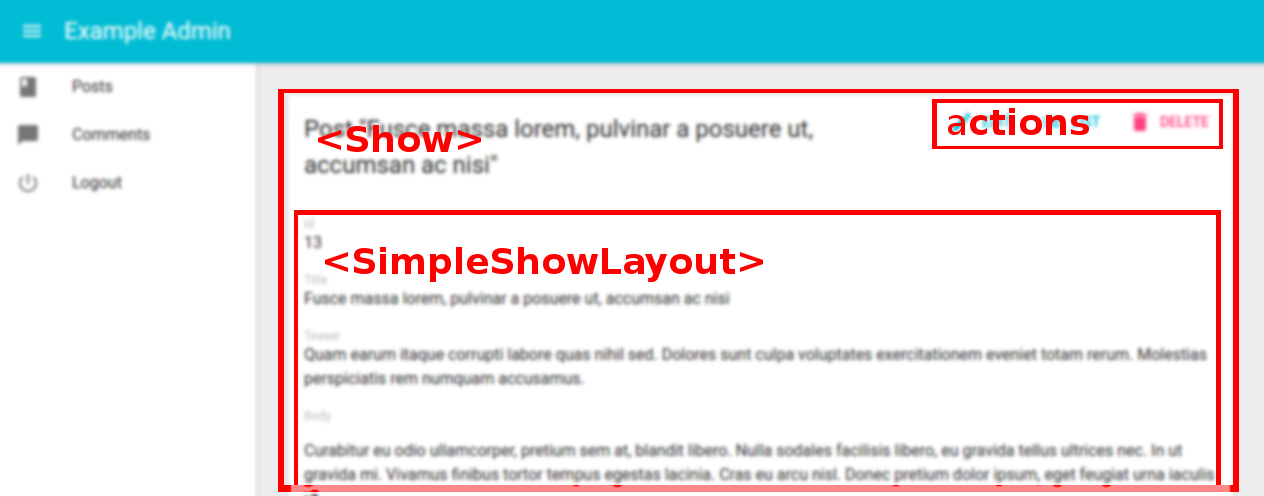
<Show>组件
<Show>组件呈现页面标题和操作,并从REST API获取记录。 它不负责渲染实际的记录 - 这是它的子组件(通常是<SimpleShowLayout>)的工作,它们传递record作为属性。
以下是通过<Show>组件接受的所有属性:
下面是去显示一个视图来显示一个帖子所必须的最少代码:
// in src/App.js
import React from 'react';
import { jsonServerRestClient, Admin, Resource } from 'admin-on-rest';
import { PostCreate, PostEdit, PostShow } from './posts';
const App = () => (
<Admin restClient={jsonServerRestClient('http://jsonplaceholder.typicode.com')}>
<Resource name="posts" show={PostShow} create={PostCreate} edit={PostEdit} />
</Admin>
);
export default App;
// in src/posts.js
import React from 'react';
import { Show, SimpleShowLayout, TextField, DateField, EditButton, RichTextField } from 'admin-on-rest';
export const PostShow = (props) => (
<Show {...props}>
<SimpleShowLayout>
<TextField source="title" />
<TextField source="teaser" />
<RichTextField source="body" />
<DateField label="Publication date" source="created_at" />
</SimpleShowLayout>
</Show>
);
这就足以显示这个帖子显示视图
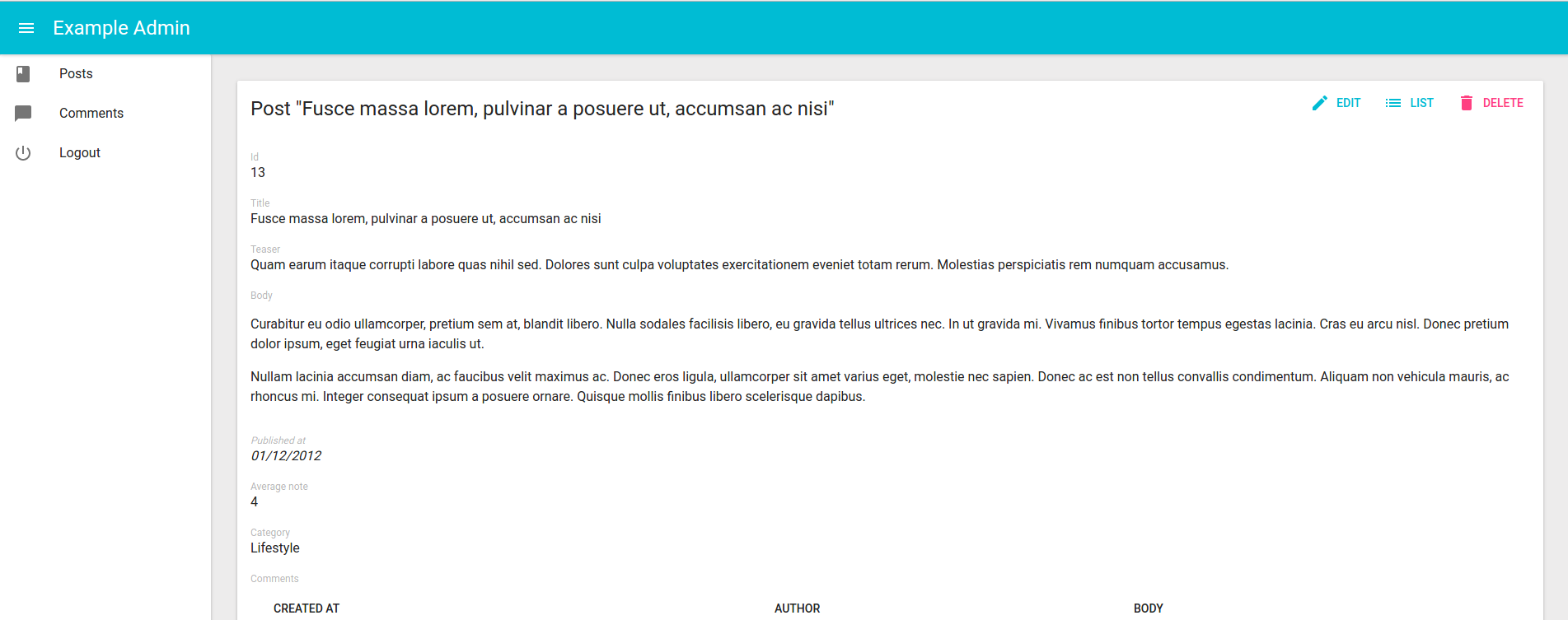
title(页面标题)
默认情况下,Show视图的显示标题是"[resource_name] #[record_id]"。
您可以通过指定一个自定义title属性来自定义此标题:
export const PostShow = (props) => (
<Show title="Post view" {...props}>
...
</Show>
);
更有趣的是,你可以通过传递一个组件作为title。Admin-on-rest克隆此组件,并在record。这允许根据当前记录自定义标题:
const PostTitle = ({ record }) => {
return <span>Post {record ? `"${record.title}"` : ''}</span>;
};
export const PostShow = (props) => (
<Show title={<PostTitle />} {...props}>
...
</Show>
);
actions(动作)
你可以通过你自己的元素使用actions属性来替换默认动作列表:
import { CardActions } from 'material-ui/Card';
import FlatButton from 'material-ui/FlatButton';
import NavigationRefresh from 'material-ui/svg-icons/navigation/refresh';
import { ListButton, EditButton, DeleteButton } from 'admin-on-rest';
const cardActionStyle = {
zIndex: 2,
display: 'inline-block',
float: 'right',
};
const PostShowActions = ({ basePath, data, refresh }) => (
<CardActions style={cardActionStyle}>
<EditButton basePath={basePath} record={data} />
<ListButton basePath={basePath} />
<DeleteButton basePath={basePath} record={data} />
<FlatButton primary label="Refresh" onClick={refresh} icon={<NavigationRefresh />} />
{/* Add your custom actions */}
<FlatButton primary label="Custom Action" onClick={customAction} />
</CardActions>
);
export const PostShow = (props) => (
<Show actions={<PostShowActions />} {...props}>
...
</Show>
);
<SimpleShowLayout>组件
<SimpleShowLayout>组件从它的父组件接收record作为属性。它负责渲染实际的视图。<SimpleShowLayout>逐行呈现其子组件(在<div>组件内)。
<SimpleShowLayout>逐行呈现其子组件(在<div>组件内)。
export const PostShow = (props) => (
<Show {...props}>
<SimpleShowLayout>
<TextField source="title" />
<RichTextField source="body" />
<NumberField source="nb_views" />
</SimpleShowLayout>
</Show>
);
可以通过指定style prop来覆盖它的样式,例如:
const styles = {
container: {
display: 'flex',
},
item: {
marginRight: '1rem',
},
};
export const PostShow = (props) => (
<Show {...props}>
<SimpleShowLayout style={styles.container}>
<TextField source="title" style={styles.item} />
<RichTextField source="body" style={styles.item} />
<NumberField source="nb_views" style={styles.item} />
</SimpleShowLayout>
</Show>
);